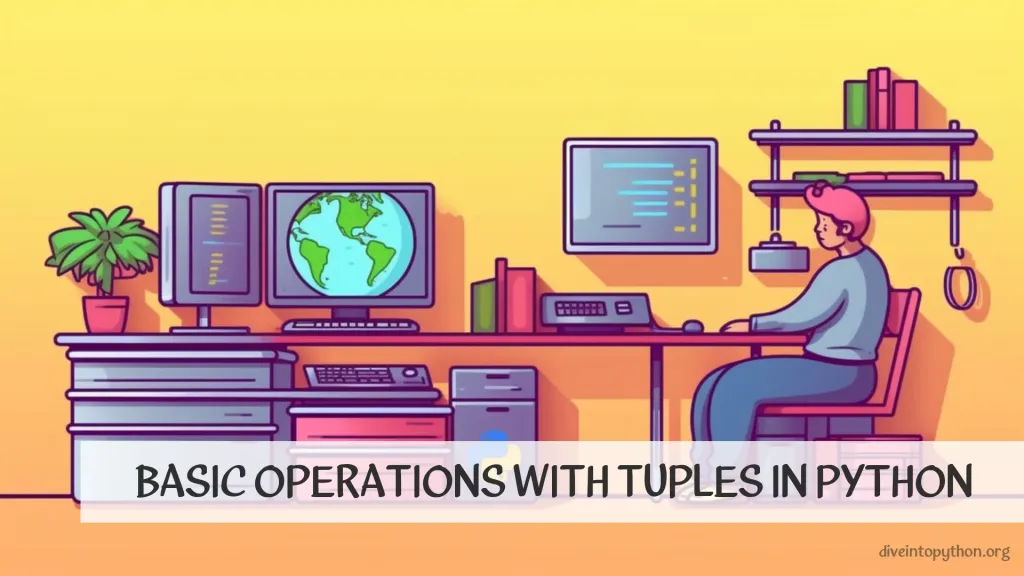
尽管元组是不可变的,但它们支持各种操作,例如索引、切片和连接,这些操作可以在元组上执行。在本文中,我们将探讨可在 Python 中的元组 上执行的不同操作及其语法。
在 Python 中对元组列表进行排序
可以使用内置的 sorted() 函数或 sort() 方法对元组进行排序。以下是如何根据第一个元素对元组进行排序的示例
tuples = [(3, 'apple'), (1, 'orange'), (2, 'banana')]
sorted_tuples = sorted(tuples, key=lambda x: x[0])
print(sorted_tuples) # Output: [(1, 'orange'), (2, 'banana'), (3, 'apple')]
或者,你可以在元组列表上使用 sort() 方法,如下所示
tuples = [(3, 'apple'), (1, 'orange'), (2, 'banana')]
tuples.sort(key=lambda x: x[0])
print(tuples) # Output: [(1, 'orange'), (2, 'banana'), (3, 'apple')]
sort() 方法的工作方式与 sorted() 类似,但它就地对列表进行排序,而不是返回一个新的已排序列表。
元组比较
要在 Python 中比较元组,你可以逐个比较它们的元素,直到找到差异,或者直到所有元素都已成功比较。
以下是如何比较两个元组的示例代码
tuple1 = (1, 2, 3)
tuple2 = (1, 2, 4)
if tuple1 == tuple2:
print("The two tuples are equal")
else:
print("The two tuples are not equal")
Python 中的元组索引
可以使用方括号 [] 和索引号对元组进行索引。索引号从第一个元素的 0 开始,每个后续元素增加 1。例如,考虑以下元组
my_tuple = (10, 20, 30, 40, 50)
要访问元组的第一个元素,可以使用索引 0,如下所示
print(my_tuple[0]) # Output: 10
要访问元组的第三个元素,可以使用索引 2,如下所示
print(my_tuple[2]) # Output: 30
元组切片
元组是有序的不可变元素集合,你可以使用切片来提取元组的一部分。
元组切片使用语法 tuple[start:end:step] 来指定要从元组中提取的元素范围。start 参数是要包含在切片中的第一个元素的索引(包括),end 是要包含在切片中的最后一个元素的索引(不包括),step 是索引之间的增量。
以下是一个示例
my_tuple = (1, 2, 3, 4, 5)
print(my_tuple[1:4]) # Output: (2, 3, 4)
你还可以使用负索引从末尾切片元组。例如
my_tuple = (1, 2, 3, 4, 5)
print(my_tuple[-3:-1]) # Output: (3, 4)
如果你未指定任何参数,Python 将使用默认值:start=0、end=len(tuple) 和 step=1。例如
my_tuple = (1, 2, 3, 4, 5)
print(my_tuple[:3]) # Output: (1, 2, 3)
返回元组
你可以使用元组从函数返回多个值。
以下是如何返回元组的函数示例
def calculate_statistics(numbers):
total = sum(numbers)
count = len(numbers)
average = total / count
return total, count, average
Python 中的元组推导
元组推导是 Python 中的一项功能,它允许你通过对可迭代对象的每个元素应用转换来从现有可迭代对象创建一个新的元组。
元组推导的语法类似于列表推导,不同之处在于结果用括号括起来,而不是方括号。以下是一个示例
numbers = (1, 2, 3, 4, 5)
squares = tuple(x ** 2 for x in numbers)
print(squares) # Output: (1, 4, 9, 16, 25)
元组推导还可以包括条件表达式,这允许你根据某些条件过滤元素。以下是一个示例
numbers = (1, 2, 3, 4, 5)
even_squares = tuple(x ** 2 for x in numbers if x % 2 == 0)
print(even_squares) # Output: (4, 16)
Python 中的元组长度
你可以使用内置的 len() 函数来查找元组的长度。
例如,假设你有一个名为 my_tuple 的元组
my_tuple = (1, 2, 3, 4, 5)
print(len(my_tuple)) # Output: 5
遍历元组
要在 Python 中循环遍历元组,你可以使用 for 循环。这里有一个示例
my_tuple = (1, 2, 3, 4, 5)
for item in my_tuple:
print(item)
如果你还需要元组中每个项目的索引,你可以使用 enumerate() 函数
my_tuple = (1, 2, 3, 4, 5)
for index, item in enumerate(my_tuple):
print(index, item)


