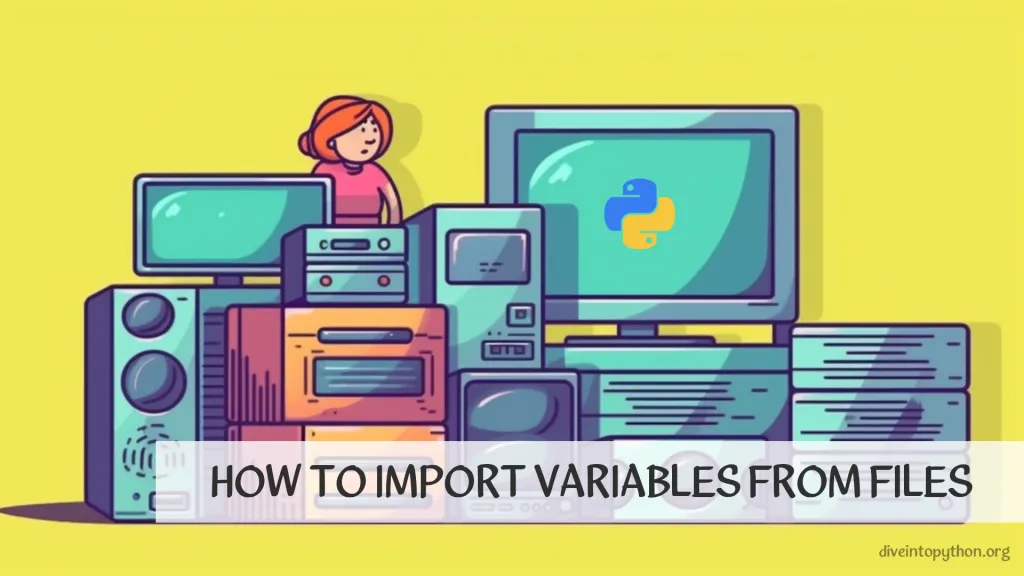
本文重点介绍 Python 中导入的关键方面。掌握import 语句对于将变量从一个文件无缝地合并到另一个文件至关重要。换句话说,您可以使用此语句轻松导入Python 中的变量。让我们探索利用导入来访问 Python 文件中变量所获得的效率和模块化。
如何在 Python 中从另一个文件中导入变量
要在 Python 中导入变量,您需要使用import语句。假设您有一个名为file1.py的 Python 文件,其中包含一个名为my_variable的变量。
# file2.py
from file1 import my_variable
# Now you can use the variable in this file
print(my_variable)
在上面的代码中,我们使用from ... import语法从file1.py导入my_variable。导入变量后,我们可以在file2.py中像使用任何其他变量一样使用它。此方法允许您从一个文件导出变量并在其他 Python 文件中使用它们,从而提高代码的可重用性和组织性。
通过模块导入从另一个文件中导入变量
或者,您可以通过导入整个模块从另一个文件加载变量 - 只需导入file1.py并使用模块名称访问变量,如下所示
# file2.py
import file1
# Accessing the variable using the module name
print(file1.my_variable)
在这种情况下,我们使用 import 语句导入整个file1.py模块。然后,我们使用模块名称前缀file1访问my_variable变量。
从另一个文件中导入多个变量
Python 允许使用from ... import语法从文件中导入多个变量。考虑一种情况,其中file1.py包含多个变量:var1、var2和var3。
# file2.py
from file1 import var1, var2, var3
# Using the imported variables in this file
print(var1)
print(var2)
print(var3)
通过在from ... import语句后用逗号分隔指定多个变量,您可以在file2.py中直接导入和使用这些变量。此方法通过仅显式导入必要的变量来提高代码可读性。
使用别名导入以提高清晰度
有时,从不同文件中导入时,变量名称可能会冲突或模棱两可。为了缓解这种情况,Python 允许您使用别名导入变量。
# file2.py
from file1 import my_variable as alias_variable
# Utilizing the imported variable with an alias
print(alias_variable)
在导入期间分配别名(如alias_variable),您可以在当前文件上下文中提供一个更清晰的名称,从而提高代码理解度。
从不同目录导入模块
Python 支持使用绝对或相对路径从不同目录导入模块。假设file1.py位于名为module_folder的单独文件夹中。
# file2.py
import sys
sys.path.append('path_to_module_folder') # Include the path to module_folder
import file1
# Accessing the variable from the module in a different directory
print(file1.my_variable)
通过将包含模块的目录的路径附加到sys.path,Python 可以找到并导入该模块,从而能够从file2.py中访问其变量。
使用 importlib 进行动态导入
Python 的 importlib 库允许动态导入,使你能够根据运行时条件导入模块或变量。
# file2.py
import importlib
module_name = 'file1'
module = importlib.import_module(module_name)
# Accessing the variable dynamically
print(module.my_variable)
在此,importlib.import_module() 允许导入由字符串(module_name)指定的模块,在运行时确定导入时提供了灵活性。

